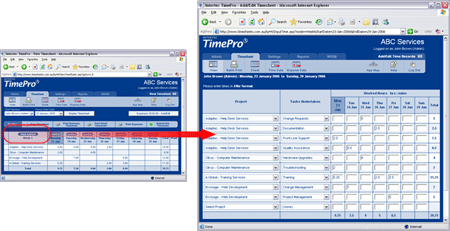On behalf of the team at Intertec, welcome to the TimePro Newsletter for Summer 2006. We'd like to take this opportunity to wish our valued clients all the best for a prosperous 2006.
This year promises to be a busy and productive year for the TimePro Team. The New Year heralds the imminent release of the latest TimePro time sheet upgrade - Weekly Time Entry - that will make the time entry process more efficient for TimePro users. You will find details about Weekly Time Entry in the feature article below.
The last six months have been a time of growth for Intertec TimePro web timesheets. The launch of our regionalised web sites last year has seen our client base grow with increased overseas interest in the TimePro hosted web timesheet product. To meet this challenge, we updated the Intertec TimePro web site last year (www.timesheets.com.au), giving it a fresh new style, and making the site more informative and user-friendly for clients and prospects.
Furthermore, Intertec has been accredited as a MYOB Add-On Solutions Programme Partner for our TimePro MYOB Integration module, which automates the creation of MYOB Sales and Purchase Invoices and Activity Slips from TimePro time records. TimePro's inclusion in the MYOB Add-On Solutions Programme has generated interest in our product from MYOB Consultants looking to help clients streamline and manage their MYOB accounting and administrative processes.
This TimePro Newsletter introduces a new section: the Featured Tip to help you make more effective use of TimePro. This edition's tip focuses on using the Staff Copy and Project Copy features of TimePro to fast-track the creation of Staff Project records.
We'd like to thank you for your continued support, and trust that you find our newsletter informative. The team at Intertec looks forward to working with you in 2006.
Intertec TimePro Sales & Marketing
Feature Article:
Intertec TimePro's New Weekly Time Entry
The team at Intertec is constantly refining TimePro to better meet the time entry and time tracking requirements of our clients. Our latest release features Weekly Time Entry, which allows users to enter hours by week.
TimePro users will now have the choice of recording worked hours on a day-by-day or weekly basis into the timesheet. In today's diverse workplaces, this flexibility allows staff to more effectively match and manage their time entry activities to work priorities and working styles.
How to use Weekly Time Entry
To access Weekly Time Entry, users click the 'Weekly Add/Edit' button in the Timesheet View.
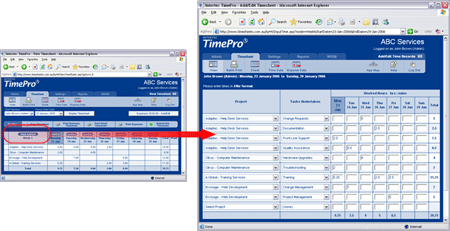
Intertec TimePro Weekly Time Entry screen
Users select the Customer, Project and Task as per daily time entry, and enter their hours worked for the Project or Task for each day of the week. The Weekly Time Entry grid will automatically calculate and display the total hours recorded per day and per project as they are entered, giving TimePro users an immediate view of the time spent within the week on specific projects.
TimePro Hosted with Weekly Time Entry is due out in February 2006 as part of TimePro v4.4, you will be able to try the Weekly Time Entry feature in the Demo Rooms at the Intertec TimePro website (www.timesheets.com.au). More information will be sent via email upon its release. TimePro + In-House with Weekly Time Entry will be available in April 2006.
How do I upgrade to Weekly Time Entry?
TimePro Hosted customers on TimePro version 4.3+ are eligible for a free upgrade upon request.
For other Hosted customers, there is a small once-off migration fee to covers the site setup and data migration. The upgrade fee schedule is based on the number of steps required by the database administrator to upgrade you from your current version, as follows:
- Version 3.4 - $600 inc GST
- Versions 3.5 & 3.6 - $450 inc GST
- Version 3.7 - $300 inc GST
- Versions 4.0, 4.1 & 4.2 - $150 inc GST
TimePro In-House customers who are currently on support and maintenance are eligible for a free upgrade when the upgrade is released for TimePro In-House in April.
Enhancement Requests
Most of the new features in TimePro are the direct result of feedback from our existing and potential customers. If you have some ideas for enhancements that you would like to share with us then email your comments to support@timesheets.com.au
Featured Tip:
Staff Copy and Project Copy features
Note: 'Staff Copy' is only available in TimePro ver. 4.3+
The Intertec TimePro 'Project Copy' and 'Staff Copy' features are a very powerful way to avoid having to create your Staff Project records one-by-one using the Staff Projects function. When you copy a Project, or copy a Staff member, you make a duplicate of the Project/Staff member and all Staff Project records associated with that Project or that Staff member. Using 'Project Copy' and 'Staff Copy', you can quickly assign multiple staff to the same Projects, or quickly assign multiple Projects to the same Staff member. You can, thus, quickly create groups of Staff Project records for each project team, and even assign all Staff to all Projects.
Multiple assignments are usually done when you set up your TimePro database with Staff members and Projects at the start. Begin by creating one Project and one Staff member, and assigning that Staff member to the Project. Once this is done, you're ready to use the 'Project Copy' or 'Staff Copy' feature to create other Projects or Staff members.
If you would like to add a Staff member to multiple Projects:
Use the 'Staff Copy' function (accessed via the 'Copy' icon  in the Staff display screen available off the ADMIN tab) to copy a similar Staff member, changing the Staff member's name and details per copy as required. Make sure the checkbox for 'Copy all Staff Project Records' is checked - as this means that all projects associated with that Staff member will also be copied. in the Staff display screen available off the ADMIN tab) to copy a similar Staff member, changing the Staff member's name and details per copy as required. Make sure the checkbox for 'Copy all Staff Project Records' is checked - as this means that all projects associated with that Staff member will also be copied.
If you would like to add a Project to multiple Staff members:
Use the 'Project Copy' function (the 'Copy' icon  in the Projects display screen available off the ADMIN tab) to copy a similar project as many times as you require, renaming and changing the Project details as needed. Each of these projects will have the Staff members associated with it. in the Projects display screen available off the ADMIN tab) to copy a similar project as many times as you require, renaming and changing the Project details as needed. Each of these projects will have the Staff members associated with it.
Using a combination of these methods, you can create groups of Project Staff records, and then copy Staff members or Projects to duplicate these records for new Staff or new Projects.
Example:
You create 'Project AAA' and assign 'Chris Lawton', to this project. You then copy this Project, creating Projects BBB, CCC and DDD. 'Chris Lawton' will be automatically assigned to all three new Projects (BBB, CCC and DDD).
A new Staff member, 'Sam Byrne', joins the company and needs to be assigned to all projects: AAA, BBB, CCC and DDD.
To set up Sam in TimePro, use the 'Staff Copy' option to make a copy of Chris' Staff record and change the details in that copy to include information pertinent to Sam. All Projects associated with Chris are now associated with Sam.
|