
// Welcome to the Intertec TimePro newsletter for November 2009.
Having reached the tail-end of the Global Financial Crisis, now is a great time to re-think business practices and to look at ways of working more efficiently and reducing corporate overheads by streamlining your accounting and administrative processes. The past year has been a busy time for our Team. We have formed new marketing strategies for an aggressive push into the global marketplace and are seeing a healthy increase in interest and sales from abroad. In addition to the enhancements introduced in version 5.1, our development team has been busy building significant custom modules for Clients in both the private and government sectors. On behalf of all the Team at Intertec, thank you for your continued support and we trust that you find our newsletter informative. Intertec TimePro Sales & Marketing
With a host of new and powerful features and enhancements, TimePro v5.1 lets you track time anywhere, anytime more efficiently and effectively than ever before. New features
A new multi-selector tool has been added to a number of Intertec TimePro reports which gives Intertec TimePro Administrators the ability to select a range of Staff or Project record values for inclusion in one report. You can now create logins for external customers and suppliers, giving restricted access to a few selected Intertec TimePro reports so that Customers can view details recorded against their Projects and Suppliers can view details recorded against their contract Staff. In Intertec TimePro v5.1, you can specify the maximum width of the drop-down lists in Time Entry – for the Customer, Project and Task drop-downs. Widths can be set between 0 (for automatic drop-down sizing) and 500 pixels. With Intertec TimePro v5.1, it is easier for Intertec TimePro Administrators to release standard Admin-only pages and reports to normal Users. Administrators use a user-friendly menu interface to select the User (or category of User), along with the pages they want released to non-Admin user/s. The Intertec TimePro timesheet system is now even faster – especially on pages which display a lot of data. With the performance improvements in Intertec TimePro v5.1, the limit for listing Staff Project records has been increased from 500 records to 1000 records. Need more rows to enter your Time or Expense records? Intertec TimePro v5.1 now intelligently detects if you are entering data in the last row and will create a new row for you. Emails automatically sent to authorising managers when a timesheets is submitted can now be edited in the Intertec TimePro configuration settings. TimePro v5.1 introduces the ability for TimePro Users to record Attendance Time alongside time working on Projects and Tasks. Attendance Time Recording can be a useful feature in the case where you only record "Worked Hours" for your standard Project time recording, but still need to be able to record Start and Finish Times for Staff to track their Attendance. The look and feel of the compact interface has been significantly improved and optimised for new generation devices such as the Apple iPhone. TimePro v5.1 also features a number of minor enhancements that extend on existing system operations: Integration with the latest MYOB releases: We have updated the Intertec TimePro MYOB Integration Module to enable integration with the most recent releases of MYOB Accounting and Business Products, including:
MYOB Activity Slips export: Intertec TimePro v5.1 gives Administrators the option of limiting time records for export as Activity Slips to: // Try TimePro v5.1 in our Demo Rooms TimePro v5.1 is now available for demonstration in our TimePro Demo Rooms, to try:
// Upgrading to TimePro v5.1 SPECIAL OFFER: Upgrade your TimePro Hosted Account to v5.1 before 30 November 2009 and receive a 50% discount on your data migration fee!
TimePro In-House customers who are currently on support and maintenance are eligible for a free upgrade when the version 5.1 upgrade is released for TimePro In-House in late 2009. // Customer Survey We value our customers' comments and feedback about Intertec TimePro. You can help us improve TimePro for our broad customer base by taking this short online survey. (Note: this link will take you to our customer survey site.) // TimePro Referral Programme Would your clients or business partners benefit from using Intertec TimePro? Refer them on to us and receive a 10% referral reward. Contact Intertec Consulting on +61 8 9286 3911 or email sales@timesheets.com.au to obtain an application form for our Referral Programme. // Enhancement Requests Most of the new features in Intertec TimePro are the direct result of feedback from our existing and potential customers. If you have some ideas for enhancements that you would like to share with us then email your comments to support@timesheets.com.au Telephone: Australia: (08) 9286 3911 | International: +61 8 9286 3911 - Email: info@timesheets.com.au |
 In this issue, we are proud to announce the release of a significant upgrade for Intertec TimePro:
In this issue, we are proud to announce the release of a significant upgrade for Intertec TimePro: 
 Project and Staff multi-selector
Project and Staff multi-selector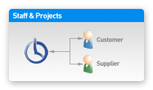 Customer and Supplier access to Intertec TimePro
Customer and Supplier access to Intertec TimePro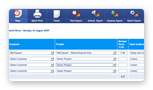 Configurable field width of drop-down lists in Time Entry and Expense Entry screens
Configurable field width of drop-down lists in Time Entry and Expense Entry screens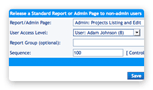 Simplified, easy-to-use Custom Page/Report release
Simplified, easy-to-use Custom Page/Report release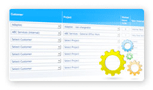 Faster system performance
Faster system performance Automatic control of Input Rows
Automatic control of Input Rows 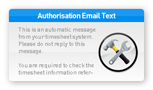 Authorisation email text can now be edited, and includes Company name:
Authorisation email text can now be edited, and includes Company name: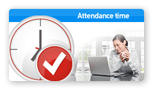 Attendance time records:
Attendance time records: Enhanced Compact Interface:
Enhanced Compact Interface:

 TimePro Hosted customers pay a small once-off migration fee to cover the site setup and data migration of their TimePro systems to the new version v5.1. The upgrade fee schedule is based on the number of steps required by the database administrator to upgrade you from your current version.
TimePro Hosted customers pay a small once-off migration fee to cover the site setup and data migration of their TimePro systems to the new version v5.1. The upgrade fee schedule is based on the number of steps required by the database administrator to upgrade you from your current version.